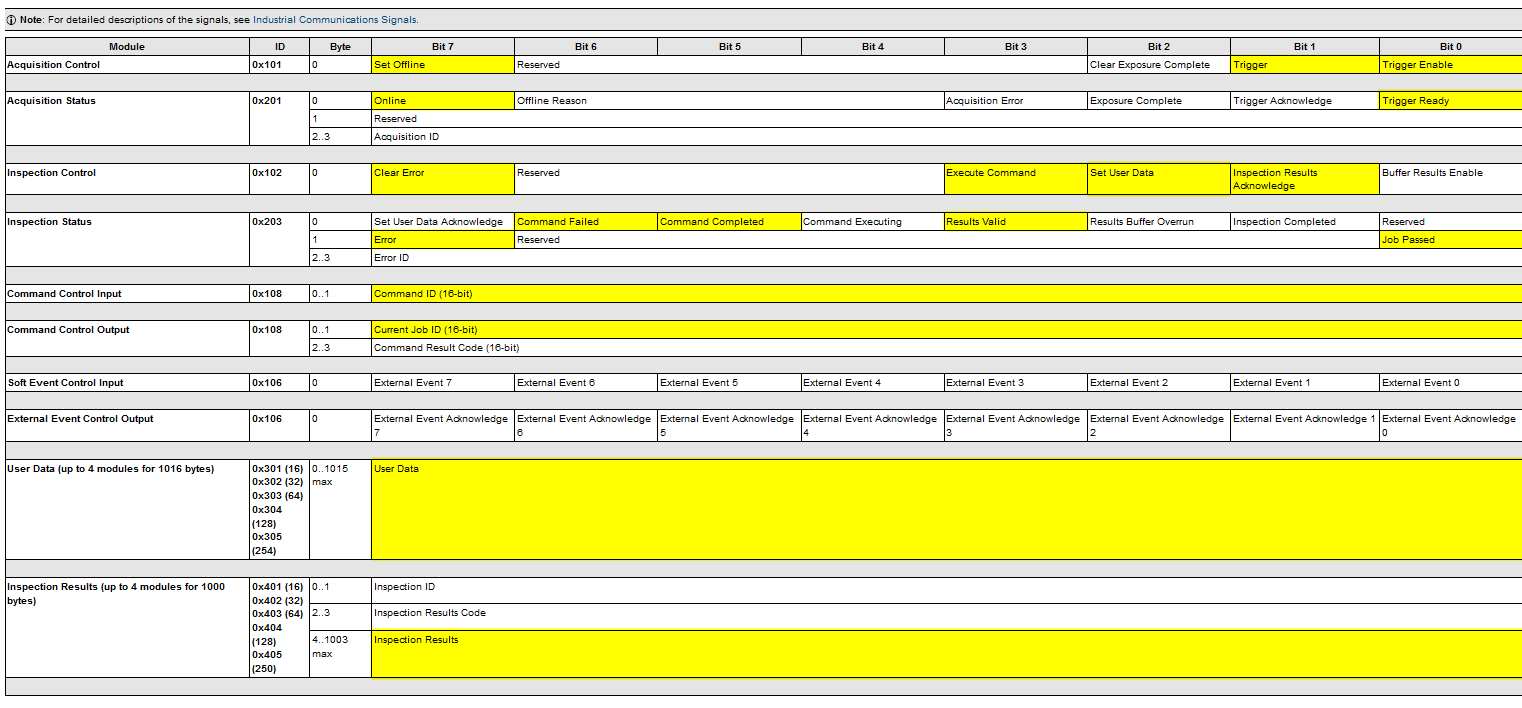Differenze tra le versioni di "Utility Cognex"
Da qualiwiki.
(Creata pagina con "== Segnali utili == INPUT della camera: - Acquisition Control -> Trigger Enable = Impostare sempre ad 1, se 0, la camera andrà in errore se viene richiesto un trigger...") |
(→Segnali utili) |
||
| Riga 1: | Riga 1: | ||
== Segnali utili == | == Segnali utili == | ||
| + | |||
| + | [[File:segnaliCognex.png]] | ||
| Riga 30: | Riga 32: | ||
- Command Control Output -> Current Job ID = Numero della ricetta caricata sulla camera | - Command Control Output -> Current Job ID = Numero della ricetta caricata sulla camera | ||
- Inspection Results -> Inspection Results = Variabili custom che possono essere scritti dalla camera, da leggere | - Inspection Results -> Inspection Results = Variabili custom che possono essere scritti dalla camera, da leggere | ||
| − | |||
| − | |||
== Passaggi per il cambio ricetta (Job Load) == | == Passaggi per il cambio ricetta (Job Load) == | ||
Versione attuale delle 17:38, 19 gen 2024
Segnali utili
INPUT della camera:
- Acquisition Control -> Trigger Enable = Impostare sempre ad 1, se 0, la camera andrà in errore se viene richiesto un trigger - Acquisition Control -> Trigger = Comando per far fare una foto alla camera - Acquisition Control -> Set Offline = Impostare ad 1 per far mandare la camera nello stato Offline, in questo stato è possibile effettuare un cambio ricetta - Inspection Control -> Clear Error = Comando per resettare Inspection Status -> Error - Inspection Control -> Set User Data = Dice alla camera che può leggere i byte scritti su User Data #IMPORTANTE - Inspection Control -> Execute Command = Comando per iniziare un cambio ricetta - Inspection Control -> Inspection Results Acknoledge = Settare ad 1 dopo aver letto i risultati della camera, fa resettare Inspection Control -> Results Valid - Command Control Input -> Command ID = Impostare il numero della ricetta da caricare con un cambio ricetta - User Data = Variabili custom che possono essere letti dalla camera
OUTPUT della camera:
- Acquisition Status -> Trigger Ready = La camera può accettare un trigger senza andare in errore
- Acquisition Status -> Online = La camera è in stato Online
- Inspection Status -> Command Completed = Se 1, un cambio ricetta è stato effettuato, questo valore sarà 1 sia se il cambio ricetta ha avuto successo sia se ha fallito, viene resettato al prossimo Command Execute
- Inspection Status -> Command Failed = Se 1, l'ultimo cambio ricetta ha fallito
- Inspection Status -> Results Valid = Se 1, è possibile leggere i dati scritti dalla camera dopo l'elaborazione. Viene resettato con Inspection Control -> Inspection Results Acknoledge
- Inspection Status -> Job Passed = Risultato dell'ultima elaborazione, 1 conforme, 0 non conforme
- Inspection Status -> Error = La camera è in errore, resettare con Inspection Control -> Clear Error
- Inspection Status -> Error ID = Ragione per cui la camera è in errore:
0x0000 No Error.
0x0100 Trigger bit set while the Trigger Enable bit is cleared
0x0101 Trigger set while Offline
0x0400 Execute Command bit is set and the Executing bit is still High.
0x0401 Job load requested while Online
0x0402 Job load requested does not exist on the camera
- Command Control Output -> Current Job ID = Numero della ricetta caricata sulla camera
- Inspection Results -> Inspection Results = Variabili custom che possono essere scritti dalla camera, da leggere
Passaggi per il cambio ricetta (Job Load)
- Acquisition Control -> Set Offline = Impostare 1
- Acquisition Status -> Online = Deve essere 0, altrimenti il cambio ricetta fallisce
- Command Control Input -> Command ID = Impostare numero della ricetta da caricare
- Inspection Status -> Execute Command = Impostare 1
- Inspection Status -> Command Completed = Diventa 1 alla fine del comando cambio ricetta, sale anche se il cambio è fallito, viene resettato al prossimo Execute Command
- Inspection Status -> Command Failed -> Diventa 1 se il cambio ricetta è fallito
- Se Command Failed non è 1, il Command Control Output -> Current Job ID sarà cambiato con il numero ricetta richiesto
Ragioni per cui può fallire il cambio ricetta (Inspection Status -> Error ID):
- 0x0400 Se è stato richiesto un cambio ricetta prima che uno precedente finisse - 0x0401 Set Offline non è stato settato e quindi la camera è Online durante il cambio ricetta - 0x0402 La ricetta che si vuole caricare non esiste
Per resettare la camera in errore dopo il failed, settare Inspection Control -> Clear Error